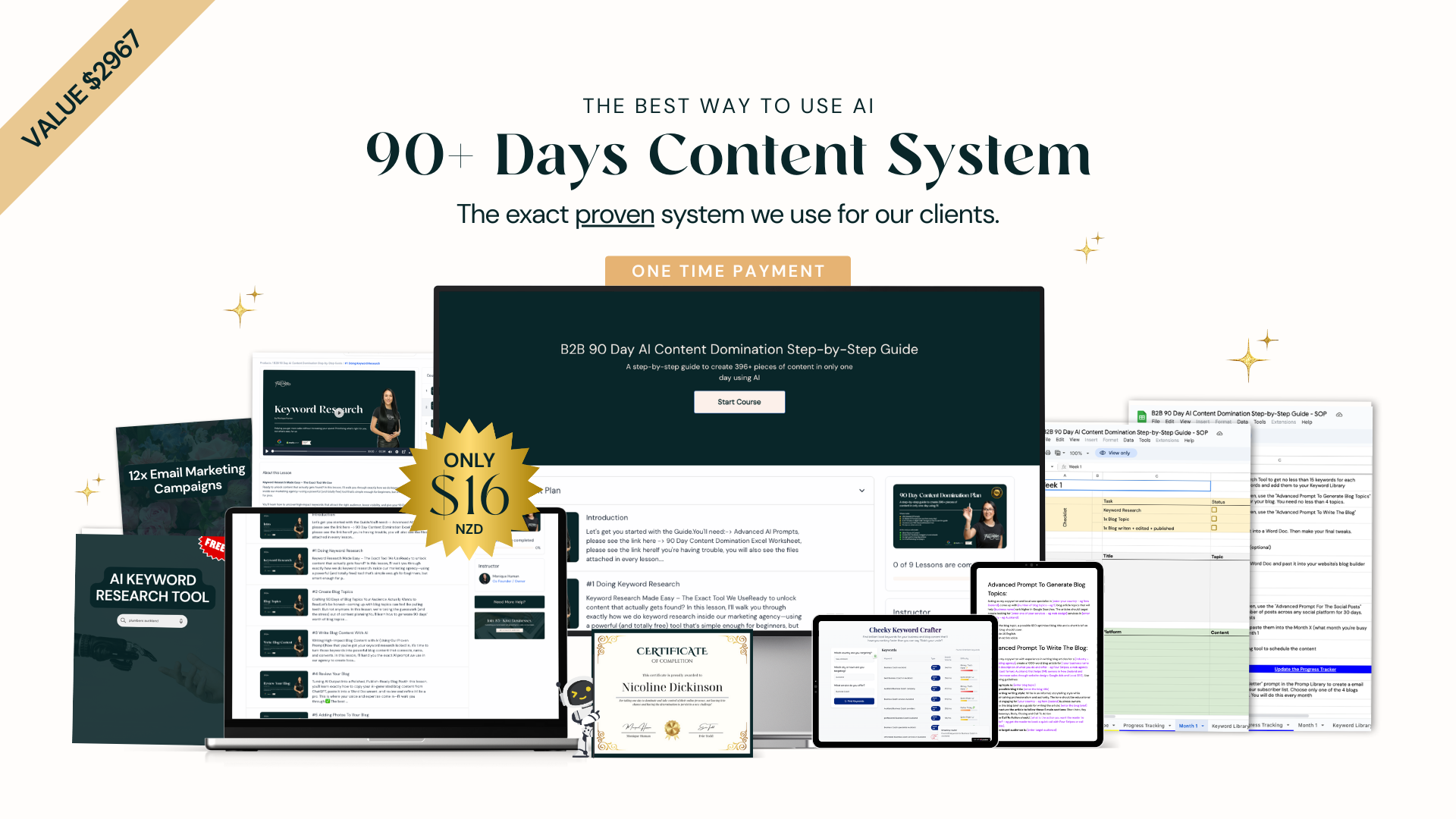Trying to pin down website design pricing in New Zealand can feel like you're playing a guessing game. It's not as clear-cut as buying something off the shelf.
Generally, a simple but professional website for a small service business or tradie will land somewhere between NZ$3,000 and NZ$6,000. If you're looking at a full-blown e-commerce store with all the bells and whistles, that number can easily climb past NZ$20,000.
The final price really comes down to what you need it to do.
Your Guide to Website Design Pricing in New Zealand
Asking "how much does a website cost?" is a lot like asking "how much does a house cost?". Are you after a simple, pre-designed plan that gets the job done, or a custom-built architectural masterpiece? One gives you a solid roof over your head; the other is designed entirely around your specific needs.
It’s the same with websites. The cost is shaped by what you need to achieve your business goals. A local electrician in Auckland just needs a clean, professional site that shows off their work and makes it dead simple for customers to call them. It’s a digital business card that works 24/7.
But a nationwide retailer? They need a powerful online store with secure payments, stock management, and customer logins. Two very different tools for two very different jobs.
Think of your website as an asset, not an expense. The more you need it to do—whether that's generating leads, selling products, or booking jobs—the higher the initial investment. That upfront cost is directly tied to the value and revenue it’s built to bring back to your business.
Setting a Realistic Budget
To get a clearer picture, let's break down the common types of websites and their typical price brackets. This will give you a solid starting point for figuring out your budget.
Here’s a quick overview of what you can expect to invest in New Zealand.
Typical Website Design Costs in New Zealand
A quick overview of estimated price ranges for different types of websites to help you budget.
| Website Type | Best For | Typical Price Range (NZ$) |
|---|---|---|
| One-Page / Landing Page | Startups, lead generation campaigns, or single-product businesses. | $500 – $1,500 |
| Small Business Website (5-10 pages) | Tradies, consultants, cafes, and local service providers. | $3,000 – $6,000 |
| Custom Business Website (10-20+ pages) | Established businesses needing custom features like booking systems or portfolios. | $7,000 – $20,000 |
| E-commerce Website | Businesses selling products online, from small boutiques to large retailers. | $8,000 – $20,000+ |
These price ranges give you a good ballpark idea. As you add more custom features or complexity, the investment naturally goes up.
Seeing Where the Money Goes
This chart gives you a visual breakdown of how the investment level changes as your website's complexity grows.

As you can see, there are clear jumps in price between a basic online brochure, a standard business site designed to get leads, and a platform built for selling products. It’s a useful way to see what your budget can realistically get you.
If you are keeping a close eye on costs, there are smart ways to get a great result without a massive upfront investment, like building a Divi website on a budget.
Use these ranges as a starting point. Now, let’s dive into the specific things that actually influence that final quote you’ll receive.
The Key Factors That Shape Your Website Quote

Knowing the typical price brackets is a good start, but what actually goes into that final number on your quote? The difference between a $3,000 site and a $15,000 one comes down to a handful of key decisions and parts.
Think of it like getting a quote for a kitchen reno. The price shifts massively depending on whether you choose laminate benchtops or custom granite, standard appliances or high-end integrated ones. It’s the same with a website.
Each element adds another layer of complexity, time, and expertise to the project, which directly shapes the final cost. Once you understand these factors, you can make smart calls about where to put your money for the best possible return.
Custom Design vs Templates
One of the biggest cost drivers is whether you go for a pre-built template or a fully custom design. A template is like a show home; it’s a ready-made layout that looks professional and can be set up pretty fast. You drop your content and branding in, but the basic structure is already locked in.
A custom design, on the other hand, is like getting an architect to draw up blueprints just for your business. It starts with a blank page and is built from the ground up to match your specific goals, your brand, and the journey you want your customers to take. This means more strategy, wireframing, and design hours, which naturally costs more.
Templates get you online quickly and affordably, but a custom design gives you a unique user experience that can properly set you apart from the competition.
The Number and Complexity of Pages
The size of your website is another huge factor. A simple five-page "brochure" site (Home, About, Services, Blog, Contact) takes way less time to design and build than a 25-page site with heaps of different service pages, detailed case studies, and team profiles.
But it's not just about the number of pages—it’s about their complexity. A static "About Us" page is dead simple. A "Services" page with an interactive quote calculator, a booking form, or animated diagrams? That's a whole different level of development work. Every unique layout or special feature adds to the project’s timeline and budget.
E-commerce Functionality
If you plan to sell products or services directly from your website, you're stepping into e-commerce. This is a major jump in complexity and, you guessed it, cost. Adding e-commerce is about a lot more than just sticking a "Buy Now" button on a page.
Here’s what really bumps up the price:
- Payment Gateway Integration: Securely hooking your site up to payment systems like Stripe or PayPal.
- Product Catalogue Setup: Building out pages for every single product, with descriptions, photos, prices, and stock levels.
- Shopping Cart and Checkout: Creating a smooth, secure process for customers to buy from you without a hitch.
- Shipping and Tax Calculation: Setting up rules to automatically figure out delivery costs and GST based on where the customer is and what they’ve bought.
These systems need to be bulletproof, secure, and easy for customers to use, which requires specialist skills that influence the final quote.
Content Management System (CMS)
A Content Management System (CMS) is the engine under the bonnet of your website. It's what lets you update text, add blog posts, and manage your content without having to call a developer and get charged for five minutes of work. For Kiwi small businesses, the two main players are WordPress and Shopify.
A CMS puts you in the driver's seat of your own website. Without one, every minor text change or new photo upload would require calling a developer, turning simple updates into costly and time-consuming tasks.
WordPress is an incredibly flexible, open-source platform. The software itself is free, but the cost comes from premium themes, plugins, and the developer's time to build and customise it all for you. It's the perfect tool for service businesses who need a powerful marketing website.
Shopify, however, is an all-in-one e-commerce platform that you pay for with a monthly subscription. It’s not as customisable as WordPress, but it’s built specifically for selling online, making it a great choice for product-based businesses. The CMS you choose will affect both the upfront build cost and any ongoing fees. For most local tradies and service businesses, the flexibility of professional WordPress website development delivers the best long-term value.
Mobile Responsiveness
These days, having a mobile-friendly website isn't a "nice-to-have"—it's a must. Over 60% of all website traffic in New Zealand now comes from mobile phones, and Google actively prioritises sites that work well on them. This means your website absolutely has to look and function perfectly on a smartphone, not just a big desktop screen.
Making that happen isn't automatic. Designers and developers have to create flexible layouts, shrink images for faster loading, and test everything on dozens of different screen sizes. While this is now a standard part of any professional website quote, it still represents a huge chunk of the work involved. A site that isn’t mobile-friendly is basically invisible to more than half your potential customers.
Uncovering the Hidden Costs of Owning a Website
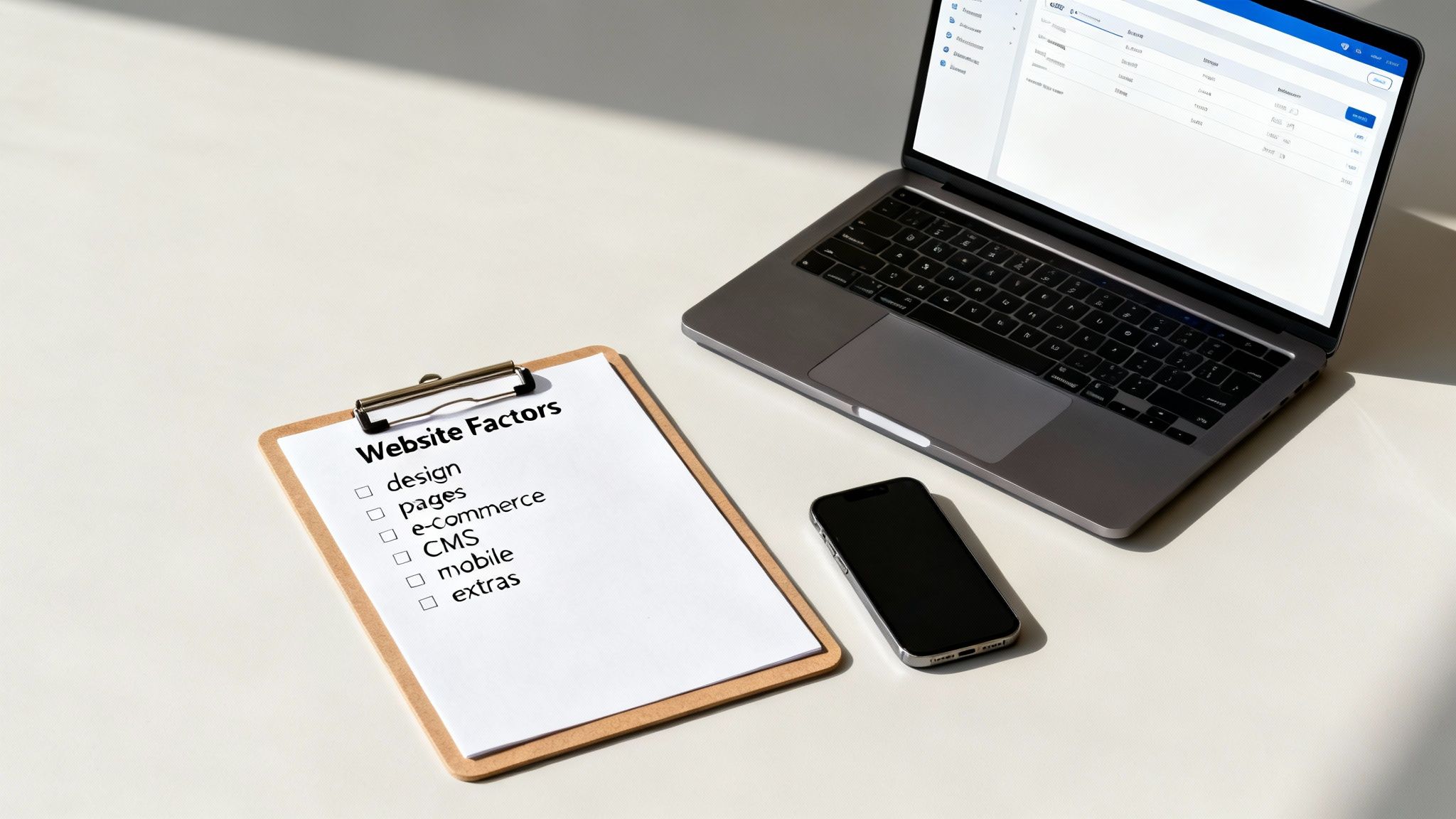
That first quote to get your website built? That’s just the tip of the iceberg. It’s a classic mistake for business owners to think that first invoice is the final one, only to get hit with nasty budget surprises down the track.
Think of it like buying a new ute for the business. The sticker price gets you the vehicle, sure, but you’ve still got to pay for insurance, petrol, and regular servicing to keep it on the road and working for you. A website is exactly the same; it needs ongoing care to keep it secure, fast, and actually doing its job.
These aren’t optional extras. They’re the fundamentals you need to keep your digital storefront open, safe, and effective. Let's break down exactly what these ongoing costs are so you can budget for the long haul without any shocks.
Domain Name Registration
Your domain name is your address on the internet, like yourbusiness.co.nz. You don't buy it outright—you rent it annually. If you forget to renew, your website drops offline and someone else can swoop in and register your name.
Here in New Zealand, you can expect to pay around $20 to $50 per year for a standard .co.nz or .com domain. It's a small but absolutely critical cost.
Website Hosting
If the domain is your street address, hosting is the piece of land your website is built on. It’s the server space you rent to store all your website’s files and make them available 24/7 to anyone who visits. The quality of your hosting has a massive impact on your site’s speed, reliability, and security.
You'll generally come across two options:
- Shared Hosting: This is the budget choice, where your website is on a server with hundreds of others. It’s like living in a big apartment block—cheap and cheerful, but noisy neighbours can slow everyone down.
- Managed Hosting: This is more like a serviced townhouse. You get your own dedicated resources, much better security, automatic software updates, and expert support when you need it. For any serious business, this is the only way to go.
Our guide to reliable WordPress website hosting dives deeper into why paying for quality hosting is non-negotiable for performance.
SSL Certificates for Security
You know that little padlock icon you see in the browser next to a website address? That’s what an SSL certificate does. It creates a secure, encrypted connection between your website and your visitors, protecting their details. Without it, browsers will literally label your site as "Not Secure"—a massive turn-off for potential customers.
Good hosting plans often include a basic SSL for free, but if you're running an e-commerce site or handling sensitive info, you might need a more advanced certificate, which can cost $100 to $300 per year.
A website without an SSL certificate is like a shop with no lock on the door. It tells customers you don't take their security seriously, instantly damaging trust and sending them straight to your competitors.
Essential Maintenance and Support
This is the big one, and it's the cost most often forgotten. Just like your work vehicle needs regular oil changes and a WOF, your website needs constant upkeep to stay healthy. This means keeping software updated, patching security holes as they appear, running backups, and fixing any bugs that pop up.
Skipping maintenance is a massive gamble. An out-of-date website is a sitting duck for hackers, it will slow down, and eventually, parts of it will just break. A proper maintenance plan is your insurance policy against these digital disasters.
For a standard small business site, annual maintenance can range from NZ$400 to NZ$1,200. For more complex e-commerce sites, you could be looking at NZ$5,000 to NZ$15,000 a year to cover everything from security patches to technical support. You can see more on these figures in this NZ website price guide.
These ongoing investments make sure your website remains a valuable, lead-generating asset for your business, not a ticking time bomb waiting to go off.
Comparing Freelancers and Agencies for Your Project
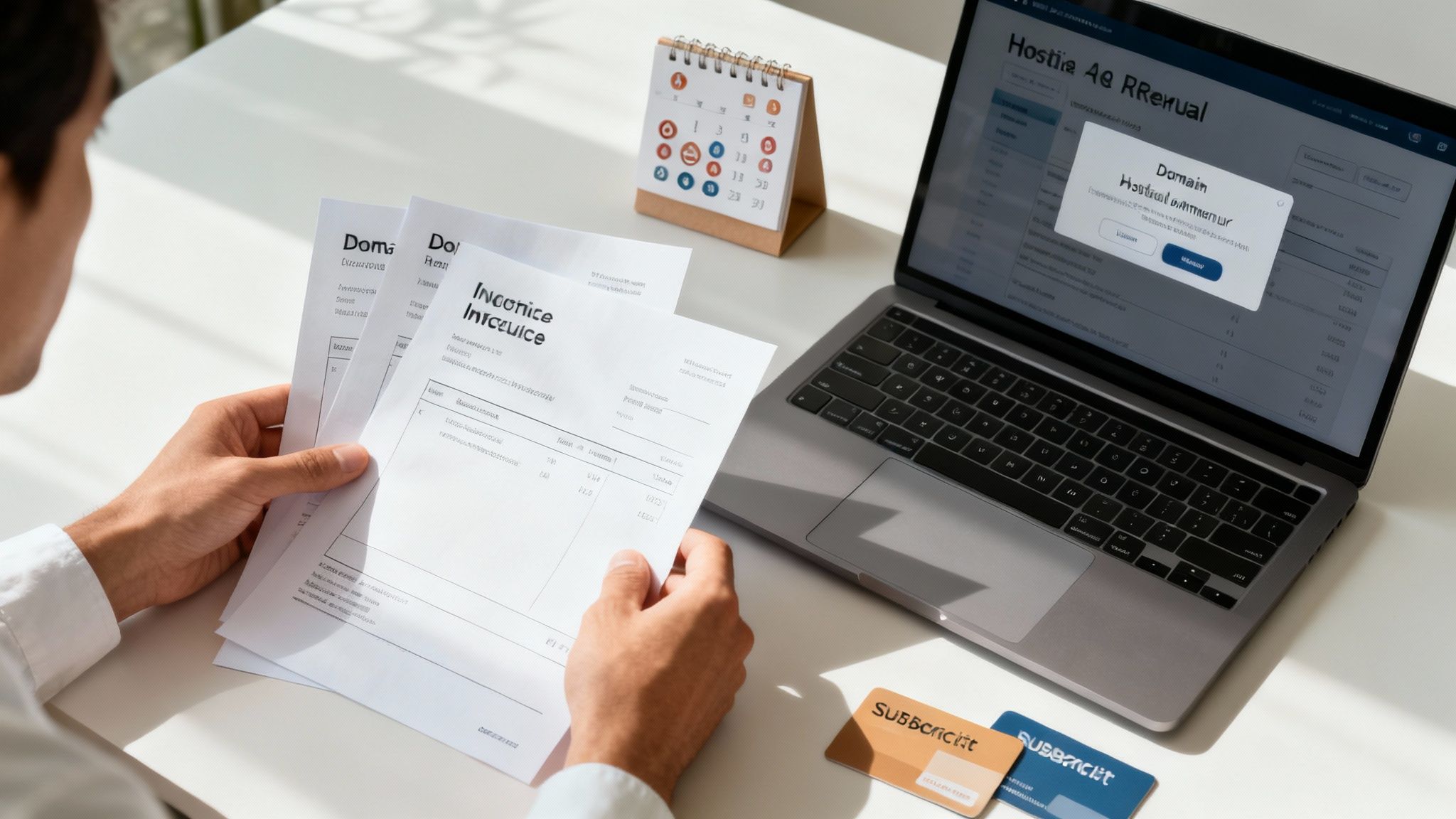
Once you've decided to invest in a professional website, the next big question is who you actually hire to build it. For most Kiwi businesses, this choice comes down to two main options: a freelance web designer or a full-service digital agency.
Making the right call here is crucial. It directly impacts your project's cost, timeline, and the level of support you get long-term. There’s no single "best" answer—the right fit depends entirely on your budget, how complex your website needs to be, and what you want to achieve with it.
Let's break down the key differences to help you figure out which path makes the most sense for your business and your wallet.
The Freelancer: A Personal Touch
Hiring a freelancer is like working directly with a specialist craftsman. You get a single point of contact who will personally handle everything from the first design concepts right through to launch day.
This one-on-one relationship is often the biggest drawcard. Communication is simple and direct, and freelancers can be more flexible. Because they have lower overheads—no fancy office or big payroll—their rates are typically more affordable than an agency's. This makes them a great choice for straightforward projects, like a simple brochure site for a local tradie.
But there's a catch. You’re relying on one person. If they get sick, take a holiday, or are just swamped with other work, your project can grind to a halt. Their skills might also be limited to just design and development; you'll likely need to find other pros for things like copywriting, SEO, or marketing strategy.
The Agency: A Team of Specialists
Working with a digital agency is more like hiring a general contractor with a whole crew of subcontractors ready to go. Instead of one person, you get access to a dedicated team, which often includes a project manager, designers, developers, and a digital marketing strategist.
This team-based approach means agencies can handle much bigger and more complex projects. They have established processes to keep everything on track and the combined know-how to manage every part of your digital presence, from the website build to ongoing advertising campaigns. It's a solid safety net; if one person is unavailable, another team member steps in, ensuring your project doesn't stall.
The trade-off for this comprehensive service and reliability is, of course, a higher price tag. Agency overheads are greater, and you're paying for the convenience and deep expertise of a coordinated team. You can see this in the New Zealand market, where some agencies charge NZ$50,000 or more for complex custom builds that need a whole range of skills.
Freelancer vs. Agency: A Quick Comparison
To make the choice clearer, here’s a simple table breaking down how freelancers and agencies stack up against each other.
| Factor | Freelancer | Digital Agency |
|---|---|---|
| Cost | Lower, often hourly or fixed-project rates. Better for smaller budgets. | Higher, typically project-based fees. Reflects a larger team and overheads. |
| Communication | Direct and personal. You speak directly with the person doing the work. | More structured. Usually through a dedicated project or account manager. |
| Scope of Services | Often specialised in design and development. May need to hire others for SEO, content, etc. | Comprehensive. Offers a full suite of services including strategy, SEO, and marketing. |
| Availability | Dependent on one person's schedule. Can be a risk if they are unavailable. | More reliable. A full team ensures continuity if one member is away. |
| Best For | Small businesses, startups, and projects with a clear, defined scope and smaller budget. | Medium to large businesses, complex projects, and companies needing ongoing support. |
Ultimately, choosing between a freelancer and an agency comes down to balancing cost, complexity, and the level of partnership you're looking for. Neither is better than the other—it's all about what's right for your business.
How to Get an Accurate Website Design Quote
Asking for a website quote can feel like a total shot in the dark. Send out a vague request, and you’ll get a vague—and probably inflated—price back. To get a quote that actually matches what you need and avoids nasty surprises later, you need to walk into the conversation with a clear plan.
Think of it like getting a quote from a builder for a kitchen reno. You wouldn't just say, "do up the kitchen," would you? Of course not. You'd tell them what kind of benchtop you want, how many cupboards, and what appliances need to fit. Your website needs that same level of detail.
Nailing this prep work doesn't just get you a sharper price; it shows designers you're serious and you know what you're after.
Define Your Goals and Must-Have Features
Before you even think about talking to a designer, get crystal clear on what your website's main job is. Is it to make the phone ring? Get people to fill out a quote form? Or let them book a job right then and there? Knowing that one primary goal is your starting point.
Next, jot down a list of the absolute must-have features to hit that goal. Don't get bogged down in technical jargon; just think about what you need the site to do.
Your list might look something like this:
- A photo gallery to show off my finished work.
- A contact form that asks the right questions to weed out tyre-kickers.
- A "Request a Quote" button that's always easy to find.
- An online booking calendar that syncs up with my own.
- A blog where I can share tips and get found on Google.
This simple list is the backbone of your project brief. It turns your rough ideas into something a developer can actually put a price on.
Prepare Your Project Brief
A solid project brief is your best mate when it comes to getting an accurate quote. It’s just a simple document that lays out your vision, needs, and what you expect. It doesn't need to be fancy—just organised.
Here’s a quick checklist to put one together:
- Your Business: A quick rundown of what you do, who your ideal customers are, and what sets you apart from the competition.
- Project Goals: What’s the number one thing you want a visitor to do when they land on your site?
- Target Audience: Who are you actually trying to talk to? (e.g., homeowners in East Auckland, commercial property managers).
- Feature List: Pop in that list of must-haves you made earlier.
- Inspiration: Find 2-3 websites you like the look of. They don’t even have to be in your industry. Just be ready to explain what you like about them—is it the clean layout, the colours, or how easy it is to get around?
- Budget: Give a realistic budget range. This isn't about showing your hand; it's about helping the designer suggest a solution you can actually afford.
If you’re trying to get a handle on what different features might cost, checking out specific estimation tools can be a massive help. The Microestimates website for detailed estimations is a great resource for this.
Understand the Professional Proposal
Once your brief is out there, the proposals will start coming in. A professional quote is way more than just a number on a page; it’s a detailed breakdown of the whole project.
A proper proposal will always include a clear 'scope of work' that lists exactly what’s included and, just as importantly, what’s not. This is your best defence against "scope creep"—that sneaky process where extra tasks get added on, blowing your budget out of the water.
Look for key 'project milestones' as well. A good proposal will map out the journey from the initial design ideas right through to launch day. This kind of transparency keeps everyone on the same page and stops misunderstandings before they start.
Viewing Your Website as an Investment, Not an Expense
It’s easy to get hung up on the initial price tag and chalk up a new website as just another business cost. But that’s a bit like a builder seeing a brand-new nail gun as an expense instead of a tool that makes them money. A professionally built website isn’t a cost centre; it’s a hard-working asset and one of the best investments you can make.
Think of it this way: your website is your best employee. It works 24/7, never asks for a smoko, doesn’t call in sick, and can talk to hundreds of potential customers at the same time. Its only job is to turn those visitors into paying customers and build your reputation while you’re out on the tools.
Calculating Your Return on Investment
For service businesses and tradies across New Zealand, the return on investment (ROI) from a good website is real and measurable. It’s not about fluffy metrics; it's about making your business more efficient and putting more money in your pocket.
Here’s how a quality website pays for itself many times over:
- A Lead Generation Machine: A properly optimised site that shows up on Google when someone searches "plumber in Howick" or "electrician East Tamaki" delivers a steady stream of qualified enquiries right to your inbox. No more chasing dead ends.
- Buying Back Your Time: Imagine an online booking system that cuts down hours of phone tag every week. That’s more time you can spend on billable work instead of being stuck playing receptionist.
- Winning Bigger Jobs: A polished website with a portfolio of your best work gives clients the confidence to hire you for those larger, more profitable projects. It instantly separates you from the cheaper, less professional competition.
Once you start seeing your website as an investment, the entire conversation changes. You stop asking, "How much does it cost?" and start asking, "How much money can this make for my business?"
When it's done right, your website doesn't cost you money—it makes you money. It streamlines your admin, builds trust with customers before you’ve even spoken, and becomes the engine that drives your growth. Investing in a proper digital presence is an investment in your future.
A Few Common Questions We Hear All the Time
We’ve covered a lot of ground, but it’s normal to have a few questions still rattling around. Let’s clear up some of the most common ones we get from Kiwi business owners just like you.
Can I Just Build a Website Myself to Save Cash?
Look, you absolutely can use platforms like Wix or Squarespace. If you’ve got a shoestring budget and just need something simple up online, it’s an option. But be ready to sink a serious amount of your own time into it, first learning the platform and then trying to make it look professional.
If you want a site that’s built to actually get you leads, reflects your brand properly, and is optimised from day one, hiring a pro is the smarter long-term play. They handle all the technical stuff, foundational SEO, and user experience that DIY builders just can't match.
How Long Does This Whole Thing Take?
It really comes down to the size and complexity of the job. For a standard 5-10 page "brochure" style website for a tradie or service business, you're typically looking at 4 to 8 weeks from our first chat to launch day.
If you need an e-commerce store or custom features like a booking system bolted on, that adds time. For those bigger builds, expect a timeline of 8 to 16 weeks or even more. The biggest factor, though? How quickly you get back to us with feedback, content, and photos.
The single biggest thing you can do to keep a project on schedule is to give prompt feedback. Quick replies keep the momentum going and stop things from dragging out unnecessarily.
Does the Quote Include SEO and Content Writing?
Good question. Generally, a standard website quote covers the design, the build, and getting the site live. Extra-critical services like ongoing Search Engine Optimisation (SEO), professional copywriting, and photography are usually quoted as separate items.
It’s crucial to get clarity on this when you look at any proposal. Some agencies might include a bit of basic on-page SEO setup, but a proper strategy to get you ranking on Google is a separate, ongoing marketing effort. It needs its own budget and focus to get right.
Ready to invest in a website that actually makes the phone ring? The team at Four Stripes specialises in building conversion-focused websites for Kiwi tradies and service businesses that turn clicks into calls. Get in touch today for a clear, no-nonsense quote.