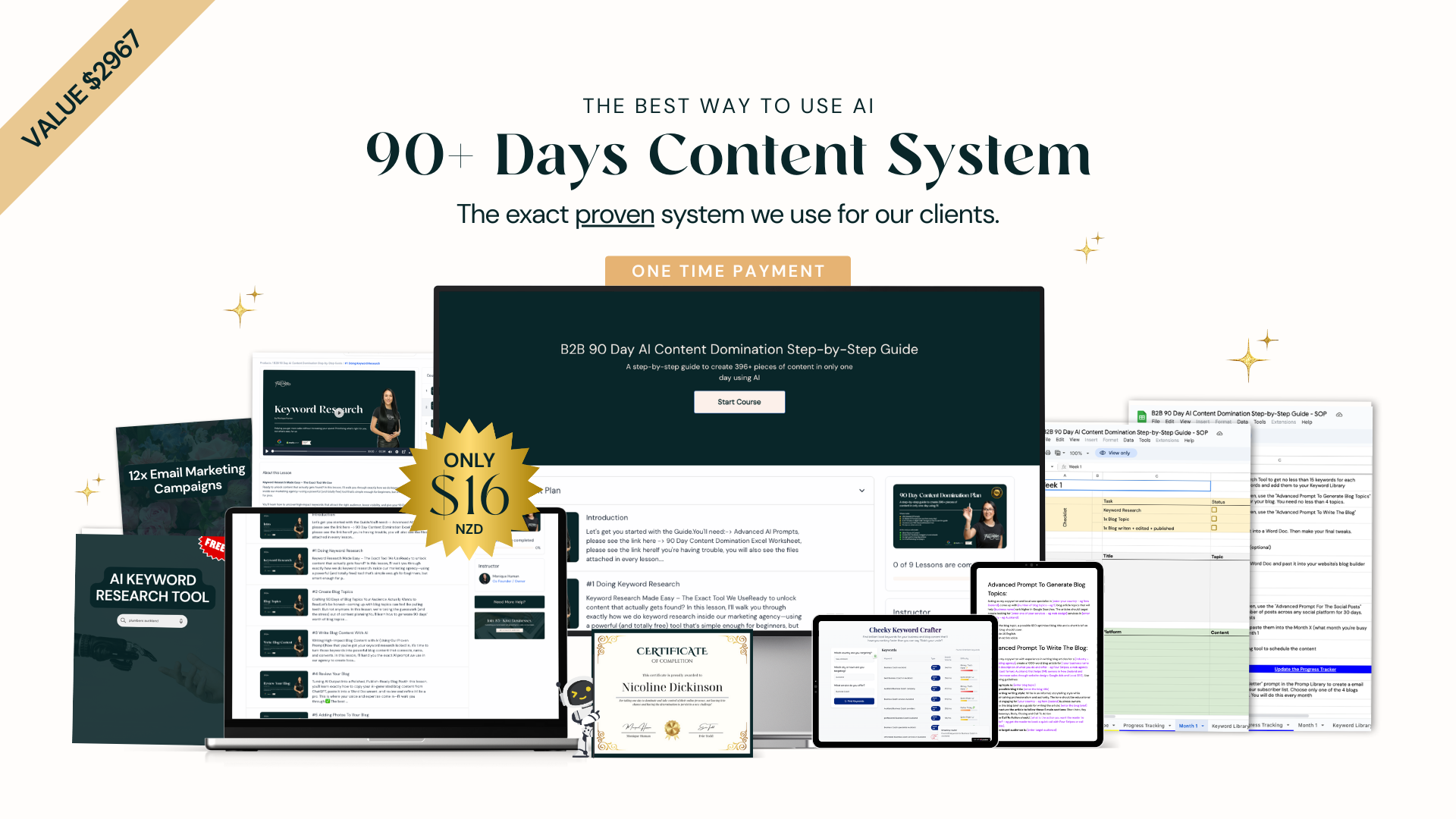Over 90 percent of consumers use Google to find local businesses, yet many miss out on customers simply because their profiles are incomplete or outdated. Showing up in local searches can mean the difference between a customer walking through your door or choosing a competitor. This step-by-step guide reveals proven strategies to set up, optimise, and manage your Google Business Profile so more people find and trust your business.
Quick Summary
| Key Point | Explanation |
|---|---|
| 1. Claim your Google Business Profile | Start by creating and verifying your Google Business Profile for better local search visibility. |
| 2. Optimise your business details | Ensure your NAP information is consistent and includes relevant keywords in your description. |
| 3. Add high-quality photos and posts | Use professional images and regular posts to engage customers and enhance your profile’s appeal. |
| 4. Collect and respond to reviews | Encourage positive reviews and respond professionally to build trust and improve your reputation. |
| 5. Monitor performance and make updates | Regularly check Insights to improve your profile based on customer engagement metrics. |
Step 1: Set up and claim your Google My Business profile
In this crucial step, you’ll learn how to establish your business’s online presence by creating and verifying your official Google Business Profile. Doing this right means potential customers can find you easily in local searches and on Google Maps.
According to Everflow, the process starts by visiting the Google Business website and signing in with a business Google account. Search for your existing business name. If it appears, select ‘Claim this business’. If not, you’ll create a brand new profile from scratch.
When creating your profile, be precise. Select the most accurate business category and provide your complete business address or service area. Google will require verification to confirm you actually own the business. Typically, this happens through one of three methods: a verification postcard sent by mail, a phone verification, or an online verification process.
Pro Tip: Use a business email address associated with your company domain for added credibility during the verification process.
After successfully claiming your profile, you’re set to showcase your business details, making it easier for local customers to discover and connect with you. The next step involves optimising your profile with compelling photos, accurate information, and engaging business descriptions.
Step 2: Optimise your business details for local search
Now that you’ve claimed your Google Business Profile, it’s time to make it shine and attract more local customers. This step focuses on strategically presenting your business information to improve local search visibility and appeal to potential clients.
According to RankTracker, optimising your profile involves several key elements. Start by ensuring your business name, address, and phone number (NAP) are 100% consistent across all online platforms. SK Digital recommends selecting the most precise business category that describes your services and crafting a detailed description packed with relevant local keywords.
Upload high quality images that showcase your business interior, exterior, team, and work examples. Keep your business hours current and add specific attributes that help customers understand what makes your business unique. Encourage satisfied customers to leave reviews and always respond professionally to show you value client feedback.
Pro Tip: Regularly update your profile with fresh content like recent photos or posts to signal to Google that your business is active and engaged.
By meticulously optimising these details, you increase your chances of appearing in local search results and Google Maps, ultimately driving more potential customers to your business.
 Discover more about local SEO strategies to further boost your online visibility.
Discover more about local SEO strategies to further boost your online visibility.
Step 3: Add quality photos and posts to boost interest
Visual content is your secret weapon for making your Google Business Profile stand out and attract potential customers. In this step, you’ll learn how to strategically showcase your business through compelling images and engaging posts that grab attention.
According to Online NZ, you should enhance your profile by adding high-quality photos that showcase your products, services, and business premises. GMFB highlights that well-chosen visuals can significantly increase your chances of appearing in the Local Pack search results.
Focus on uploading a mix of professional and authentic images. Include your business exterior, interior, team photos, completed work examples, and behind-the-scenes shots. Aim for clear, well-lit images that accurately represent your brand. Create regular posts about special offers, recent projects, customer testimonials, or upcoming events to show your business is active and engaging.
Pro Tip: Update your photos and posts at least once a month to keep your profile fresh and signal ongoing business activity.
By consistently sharing high-quality visual content, you’ll not only improve your local search visibility but also give potential customers a genuine glimpse into what makes your business unique.
VIDEO:video_content] [Learn more about local SEO strategies to continue boosting your online presence.
Step 4: Collect and respond to customer reviews
Customer reviews are the lifeblood of your online reputation and local search visibility. In this step, you’ll learn how to proactively generate positive feedback and turn customer interactions into powerful marketing tools for your business.
According to SK Digital, you should actively encourage satisfied customers to leave positive reviews on your Google Business Profile. RankTracker confirms that these reviews are a major ranking factor in local search visibility and trust.
Start by creating a simple process for requesting reviews. This might involve sending a follow-up email after service, adding a review request card to your invoices, or verbally asking satisfied customers to share their experience. When reviews come in, respond to every single one professionally. For positive reviews, thank the customer and highlight specific aspects of their feedback. For negative reviews, apologise, acknowledge their concern, and demonstrate your commitment to resolving issues.
Pro Tip: Never argue or become defensive in review responses. Always remain calm and solution oriented.
By consistently collecting and thoughtfully responding to reviews, you build trust with potential customers and signal to Google that your business is active, responsive, and customer focused. Discover more local SEO strategies to continue improving your online presence.
Step 5: Check performance and improve your results
Your Google Business Profile is a living marketing tool that requires regular monitoring and fine-tuning. In this final step, you’ll learn how to track your profile’s performance and make data driven improvements that boost your local search visibility.
According to Adhesion, you should regularly use the Insights feature to track critical metrics such as search views, customer actions, and engagement levels. Found recommends consistently verifying and updating your profile to maintain and improve your local search results.
Dive into the Insights dashboard to understand how customers find and interact with your profile. Look for patterns in search queries, customer actions like website clicks or direction requests, and which photos generate the most engagement. Use these insights to refine your profile content, update keywords, and adjust your visual strategy. Pay special attention to peak interaction times and the types of searches driving traffic to your profile.
Pro Tip: Review your Insights monthly and make at least two strategic updates based on the data you discover.
By treating your Google Business Profile as an evolving marketing asset, you’ll continually improve your local search performance and attract more potential customers.
Unlock Local Leads with Expert Google My Business Optimisation
Every small business dreams of being the first name customers see in their local search results. Yet many struggle with claiming and optimising their Google Business Profile, keeping details consistent, gathering authentic reviews, and continuously updating content. This can leave you invisible to the very neighbours and clients you want to attract most. The article highlights how vital it is to manage your profile actively — from verification to performance tracking — to ensure your business stands out when it counts.
If you recognise these challenges and want a trustworthy partner to take the complexity off your hands, Four Stripes specialises in just that. We combine tailored local SEO, compelling website design, and effective Google Ads in our proven Uncategorised | Website Design & Google Ads That Generate Leads strategy. Our ‘First Page, First Call’ approach promises visible results within 90 days so you get consistent inbound leads rather than hoping for random clicks.
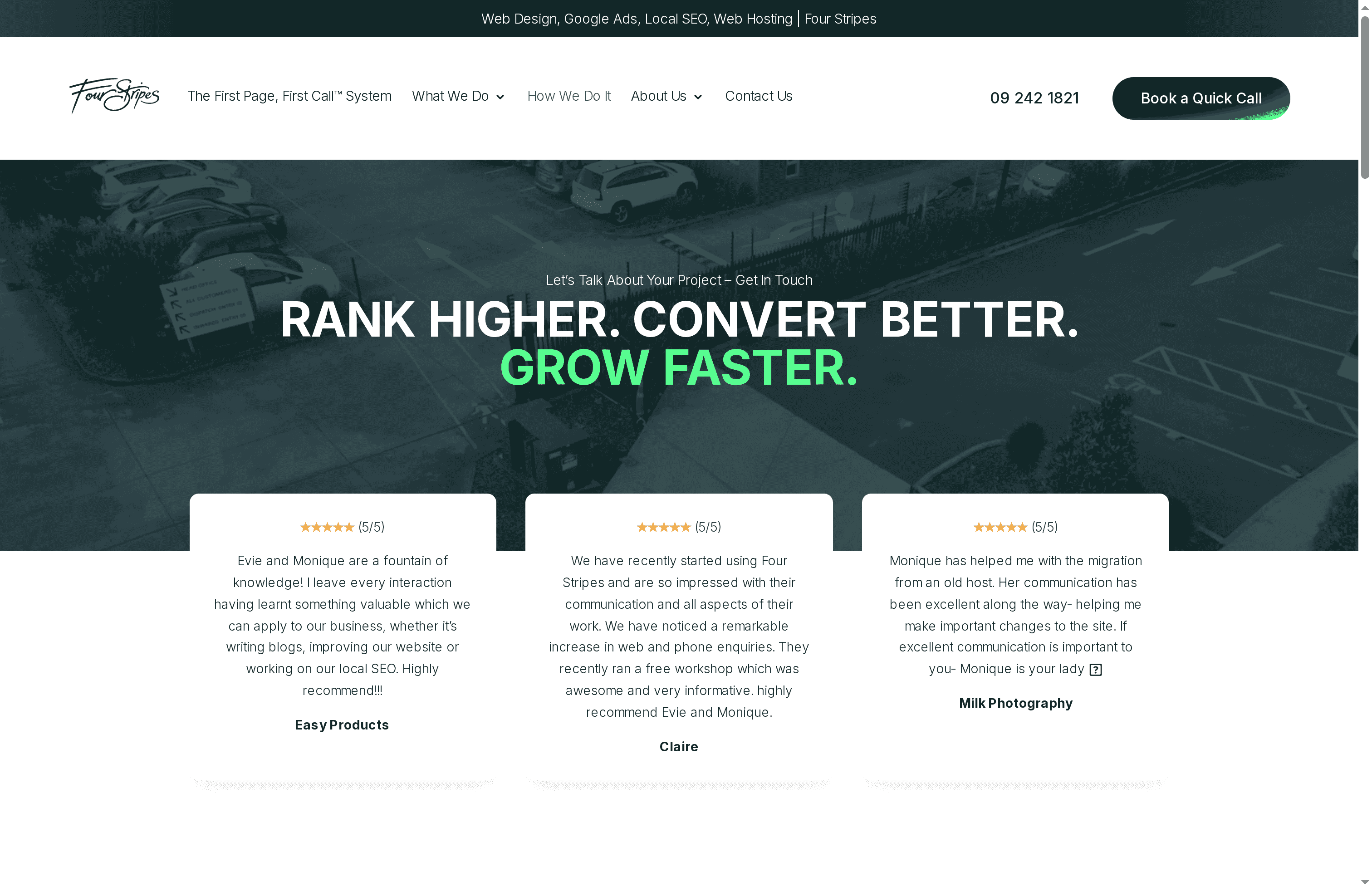
Stop letting potential customers slip through the cracks because your Google My Business profile isn’t maximised yet. Take control now and partner with experts who understand exactly how to turn your digital presence into a powerful local lead generator. Reach out today via our contact page to start your custom plan and watch your business rise in local searches with ongoing support and transparent reporting.
Frequently Asked Questions
How do I claim my Google My Business profile?
To claim your Google My Business profile, start by visiting the Google Business website and sign in with your business Google account. Search for your business name and select ‘Claim this business’ if it appears; otherwise, create a new profile from scratch.
What information should I include in my Google My Business profile?
Include your business name, address, phone number, business category, and hours of operation. Ensure this information is consistent across all online platforms to improve visibility in local searches.
How do I get more positive customer reviews on my Google My Business profile?
Encourage satisfied customers to leave reviews by simplifying the request process through follow-up emails or review request cards. Aim to ask for reviews from at least 50% of your satisfied clients after service.
What types of photos should I upload to my Google My Business profile?
Upload a mix of professional and authentic images, including your business exterior, interior, team members, and completed work examples. For maximum engagement, update your photos at least once a month to keep the profile fresh.
How can I track the performance of my Google My Business profile?
Use the Insights feature within your Google My Business account to monitor critical metrics like search views and customer actions. Check these insights monthly and make at least two updates based on the data you discover.
Why is it important to respond to customer reviews on my profile?
Responding to customer reviews builds trust and enhances your online reputation, showing potential customers that you value feedback. Aim to respond to every review professionally to demonstrate commitment to customer service.
Recommended
- Website Design & Google Ads That Generate Leads | Four Stripes
- Local SEO | Website Design & Google Ads That Generate Leads
- Blog | Website Design & Google Ads That Generate Leads