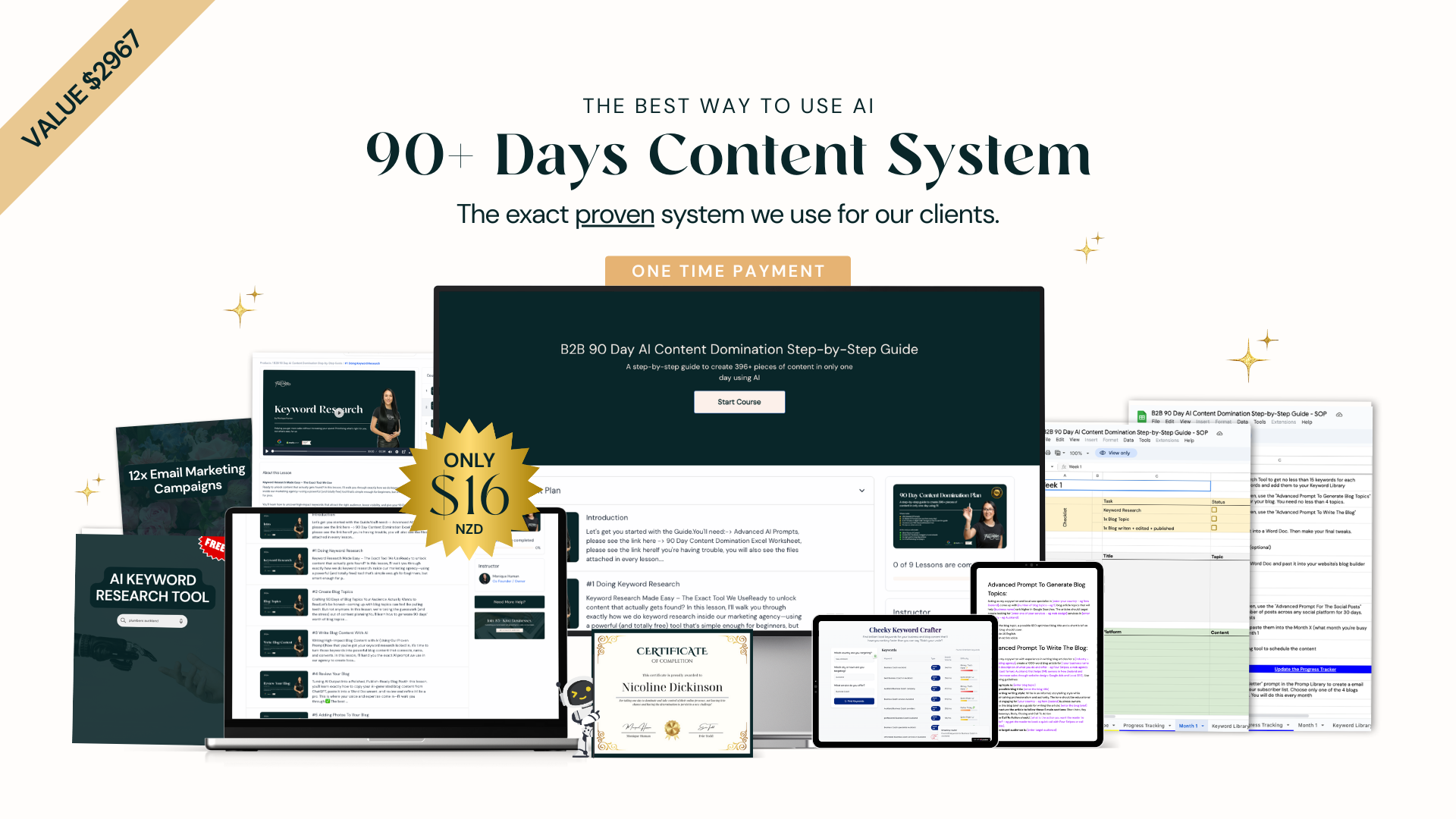When it comes to small business website design in NZ, think of it this way: you’re building your hardest-working employee. This is the team member who works 24/7, never calls in sick, and is always ready to bring in new customers. This guide is your blueprint for creating more than just an online brochure; it's about building a powerful tool that drives real growth for your Kiwi business.
Why Your Website Is Your Hardest-Working Employee

Your website is your digital storefront, your main sales rep, and your brand ambassador all rolled into one. Whether you're a tradie in Christchurch or run a café in Wellington, a great site becomes your engine for attracting local customers, building trust, and getting real results you can measure.
In today's market, a professional website isn't a nice-to-have; it's the absolute foundation of your business's online presence. We'll walk you through everything from nailing down your goals to mastering local SEO, so you know your investment will pay off.
The Digital Gap in New Zealand
New Zealand is powered by small businesses—there are about 594,000 of them, making up 97% of all companies in the country. But here's the kicker: a huge number of them are being left behind online.
It’s shocking, but only about 30% of these businesses have a properly functioning, mobile-friendly website. That gap means thousands of Kiwi businesses are missing out on a massive opportunity to connect with customers and grow. You can dig into the numbers in MBIE's detailed report on small businesses.
Your website shouldn't just exist; it needs to actively work for you. Its job is to capture leads, answer questions, and build your credibility, turning curious visitors into loyal customers.
To really get your site working like your best employee, it’s crucial to understand how to increase online sales effectively.
What a Strategic Website Actually Achieves
A well-built website is the central hub for all your marketing. It’s the place people land after they find you on Google, click a link on social media, or get a recommendation from a mate. A great site does several key jobs all at once:
- Generates Leads: It grabs contact details through clear forms, quote requests, and easy-to-find phone numbers.
- Builds Trust: A professional design, real customer reviews, and clear info show that you're a credible and reliable choice.
- Educates Customers: It answers the usual questions about your services, pricing, and how you work, which saves you a ton of time on the phone.
Defining Your Website's Core Purpose
Before we even think about picking colours or fonts, we need to pump the brakes. The first, most critical step is figuring out your website's actual job. It's like building a house – you wouldn't just start throwing up walls without a blueprint. A website without a clear goal is the same kind of gamble, often ending up as an expensive online brochure that does nothing for your bottom line.
So, the very first question in any smart small business website design in NZ is this: what, specifically, do I need this website to do for my business? Your answer to that question will steer every decision from here on out, from the layout and features right down to the words on the page.
What Does a "Win" Look Like for You?
Every business has a different finish line. A plumber in Tauranga needs their website to make the phone ring and get quote requests coming in, fast. On the other hand, a boutique hotel in Queenstown needs a stunning site that convinces visitors to book their stay right then and there.
Most Kiwi small businesses fall into one of these camps:
- Generate Leads: This is the big one for tradies, consultants, and service businesses. The website’s entire purpose is to get a potential customer to call, email, or fill out your contact form.
- Make Direct Sales (E-commerce): Your website is your digital shopfront. It needs to show off products, take orders, and process payments smoothly. Perfect for anyone selling goods, from handmade crafts to specialised tools.
- Establish Credibility and Authority: For architects, lawyers, or B2B specialists, the website acts as a digital portfolio. It's there to build trust and prove you're the expert before a high-value client even picks up the phone.
- Provide Information and Support: Sometimes the goal is to be helpful. Your site can answer common questions, offer handy resources, and cut down on the number of admin calls you have to field every day.
A website's job isn't just to exist online—it's to deliver a real, measurable result for your business. Whether that's bumping up quote requests by 20% or locking in 10 new bookings a month, defining success gives the whole project a clear target to aim for.
Identifying Your Ideal Customer
Once you know what you want your site to do, you need to get crystal clear on who it's for. You can't be everything to everyone. Trying to appeal to the masses usually means you end up connecting with no one.
Are you talking to young families in Dunedin who need a reliable builder? Or are you trying to catch the eye of commercial property managers in Auckland's CBD who need an IT support crew?
Get specific. Jot down a quick profile of your perfect customer:
- Who are they? Think about their age, where they live, and what they do. For example, "Homeowners aged 35-55 in the Hamilton area."
- What's their problem? Get to the heart of their pain point. "Their roof is leaking, and they need someone trustworthy to fix it, now."
- What do they need to see to trust you? This is huge. Is it straightforward pricing, a gallery of your past work, or a page full of glowing testimonials from other locals?
Nailing this down ensures your website's design, the language you use, and the features you include will actually resonate with the people who are most likely to pay you. This strategic foundation makes sure every dollar you spend has a purpose. And for Kiwi SMEs, it's an investment that pays off big time. Research from Xero and NZIER found that for every dollar spent on digital tools like a professional website, businesses see productivity returns of $2.40 to $3.10. You can check out the full report on how digitalisation boosts small business productivity.
Essential Features for a Kiwi Business Website

Alright, you’ve nailed down why you need a website. Now, let's talk about the nuts and bolts—the essential tools it needs to actually do its job. A great website isn't just about looking good; it's a machine built to guide visitors, earn their trust, and get them to pick up the phone.
Think of it like building a high-performance ute. You need a powerful engine (that’s your mobile speed), a clear dashboard (easy navigation), and a professional look (quality images) to get you where you want to go. Cut corners on any of these, and you’ll find yourself stalled on the side of the road while your competitors fly past.
These are the non-negotiables every single small business website design in NZ needs to work properly.
Build Instant Trust with Clear Messaging
Before a potential customer even considers your prices, they’re asking one simple question: “Can I trust these guys?” Your website's messaging is your first, and sometimes only, chance to give them a firm "yes." It's the digital equivalent of a good handshake and looking someone in the eye.
- A Real 'About Us' Page: This isn't just a boring company history. It's your place to tell your story, show the faces behind the business, and connect with people on a human level. A simple photo of the team instantly makes you more approachable than a faceless competitor hiding behind a logo.
- Plain English Service Descriptions: Don’t just list what you do—explain what's in it for the customer. Use simple language that gets straight to the point. What problem are you solving for them? What’s the process? Why should they choose you over the other ten businesses they just Googled?
Mobile Responsiveness and Site Speed
Picture this: a potential customer has a burst pipe and they’re frantically searching for a plumber on their phone. They click on your site, but it takes forever to load. When it finally appears, the text is tiny and they have to pinch and zoom just to find your number. What do they do? They hit the 'back' button and call the next person on the list. You just lost a job.
This isn't some rare scenario; it's happening every single day across New Zealand. A slow, clunky mobile site isn't just a minor frustration—it's a massive roadblock that costs you customers.
Mobile isn't a trend; it's the standard. With smartphone usage in NZ set to hit 74%, a mobile-friendly website is absolutely essential. The shocking part? Only around 40% of Kiwi small business websites are properly optimised for mobile, which means they're getting hammered in Google's rankings and losing business. You can read more about key small business trends for NZ here to stay.
High-Quality Imagery and Dead-Simple Contact Details
People judge a book by its cover, and they'll judge your business by its photos. Grainy, blurry, or cheesy stock photos scream "unprofessional" and erode trust before you’ve even had a chance to prove yourself.
Get professional photos taken of your team, your vehicles, and your work. For a local builder, a gallery of crisp, clear photos of finished projects builds ten times more credibility than a generic stock image of some random person in a hard hat.
Finally, make it ridiculously easy for people to contact you. Your phone number should be plastered at the top of every single page. Your email and a simple contact form should be impossible to miss. Don't make potential customers hunt for your details—that's a guaranteed way to lose a lead.
To pull it all together, here’s a quick checklist of the absolute must-have features for your small business website.
Essential Website Features Checklist
| Feature | Why It's Essential for Your NZ Business | Primary Benefit |
|---|---|---|
| Mobile-First Design | The majority of your local customers will find you on their phones first. | Capture More Leads |
| Fast Loading Speed | Slow sites get penalised by Google and abandoned by impatient visitors. | Better Google Rankings |
| Click-to-Call Number | Makes it effortless for mobile users to phone you directly from your site. | Increased Phone Enquiries |
| Simple Contact Form | For customers who prefer to email or enquire outside of business hours. | 24/7 Lead Capture |
| 'About Us' Page | Builds trust by showing the real people and story behind your business. | Increased Credibility |
| High-Quality Photos | Proves the quality of your work and makes you look professional. | Builds Instant Trust |
| Clear Service Pages | Explains exactly what you do and the problems you solve for customers. | Qualifies Leads |
| Customer Testimonials | Social proof from happy clients is your most powerful sales tool. | Boosts Conversions |
Getting these core features right isn't just about ticking boxes; it's about building a solid foundation for a website that actually works as hard as you do.
Attracting Local Customers with NZ-Focused SEO
A flash-looking website is only half the job done. If potential customers in your area can't find you when they search online, that investment isn’t going to pay off. This is where local Search Engine Optimisation (SEO) comes into play—it’s the work you do to make your business pop up when people are searching nearby.
Think of it this way: your website is your digital shopfront, but local SEO is the massive, brightly lit sign on the main road pointing everyone your way. It’s all about proving to search engines like Google that you’re the best, most relevant answer for a search like "electrician Tauranga" or "cafe in Queenstown."
For any small business in NZ, putting solid local SEO strategies tailored for small businesses into practice is non-negotiable if you want to be seen and stay competitive.
Your Most Powerful Local SEO Tool
Without a doubt, the single most critical tool for local visibility is your Google Business Profile (GBP). This is the free listing that shows up in Google Maps and the "Map Pack" results at the top of the search page. When it’s properly set up, it’s often the very first interaction a potential customer has with your business.
Getting it right is an absolute must for any Kiwi business wanting to pull in local customers. It works like a mini-website right there on the search page, giving people everything they need to make a quick decision.
Setting Up Your Google Business Profile for Success
Just creating a profile is the first step. The real magic happens when you actively manage and fill it out completely, building trust and authority with both Google and your customers.
Here’s a quick guide to nail the setup:
- Claim and Verify Your Business: Head over to the official Google Business Profile page and claim your listing. You’ll need to verify your physical address, which usually means waiting for a postcard from Google with a code. This is how you prove you're a legit local business.
- Complete Every Single Section: Don't be lazy here. Fill out your business name, address, phone number, website, and opening hours. Be specific with your service areas (e.g., "Hamilton and the wider Waikato region") and tick all the business categories that apply (e.g., "Plumber," "Emergency Plumber," "Drainlayer").
- Upload High-Quality Photos: Chuck in plenty of clear photos of your team, your sign-written van, jobs you’ve completed, and your workshop or office. Profiles with more photos get 42% more requests for driving directions and 35% more clicks through to their websites.
- Write a Compelling Description: Use the business description to sell what makes you the best choice. Naturally weave in keywords customers are likely to use, like "reliable Auckland builder" or "eco-friendly cleaning services in Wellington."
Think of your Google Business Profile as your digital handshake. A complete, professional, and active profile tells customers you're open for business and serious about what you do, making them far more likely to get in touch.
Managing Reviews and Using Local Keywords
Once your profile is up and running, the real work begins. Two things will keep you floating to the top of local search results: managing your reviews and strategically using location-specific keywords across your entire website.
Encourage and Respond to Reviews
Online reviews are the new word-of-mouth. Make a point of asking happy customers to leave you a review on Google. Even more importantly, respond to every single review—the good and the bad. A thoughtful reply to a negative review shows you care and are committed to making things right.
Weave Local Keywords into Your Website
To prove you’re a local authority, your website content needs to scream about where you operate. This means mixing your services with your location in your website copy.
- Instead of "Our Electrical Services," write "Electrical Services for Christchurch Homes."
- Instead of "About Us," try "Your Local Dunedin Plumber."
- If you cover multiple areas, create separate pages for them. Think "Roof Repairs in Hamilton" and another for "Roof Repairs in Cambridge."
These little signals tell Google exactly who you serve, helping you rank higher the moment a local customer needs your help. For a deeper look at these tactics, our guide offers more essential local SEO strategies for 2025 that will give you a serious leg up on the competition.
Understanding Website Design Costs in New Zealand
Let's get straight to the question every Kiwi business owner asks: "How much is a website actually going to cost me?"
Trying to budget for your small business website design in NZ can feel like guesswork. You see prices from a few hundred dollars right up to tens of thousands, and it’s hard to know what’s what. The final number really just depends on the path you take and what you need the site to do.
Think of it like buying a work vehicle. You could grab a cheap, reliable second-hand ute (that's your DIY builder). You could lease a brand-new work van with your logo on the side (a freelancer). Or, you could get a custom-built truck with all the toolboxes and gear you could ever need (a full-service agency).
Each one gets you from A to B, but they’re built for very different jobs and have completely different price tags.
This chart gives you an idea of where to start your thinking, especially around local search. After all, your website is the hub that drives all your local marketing.
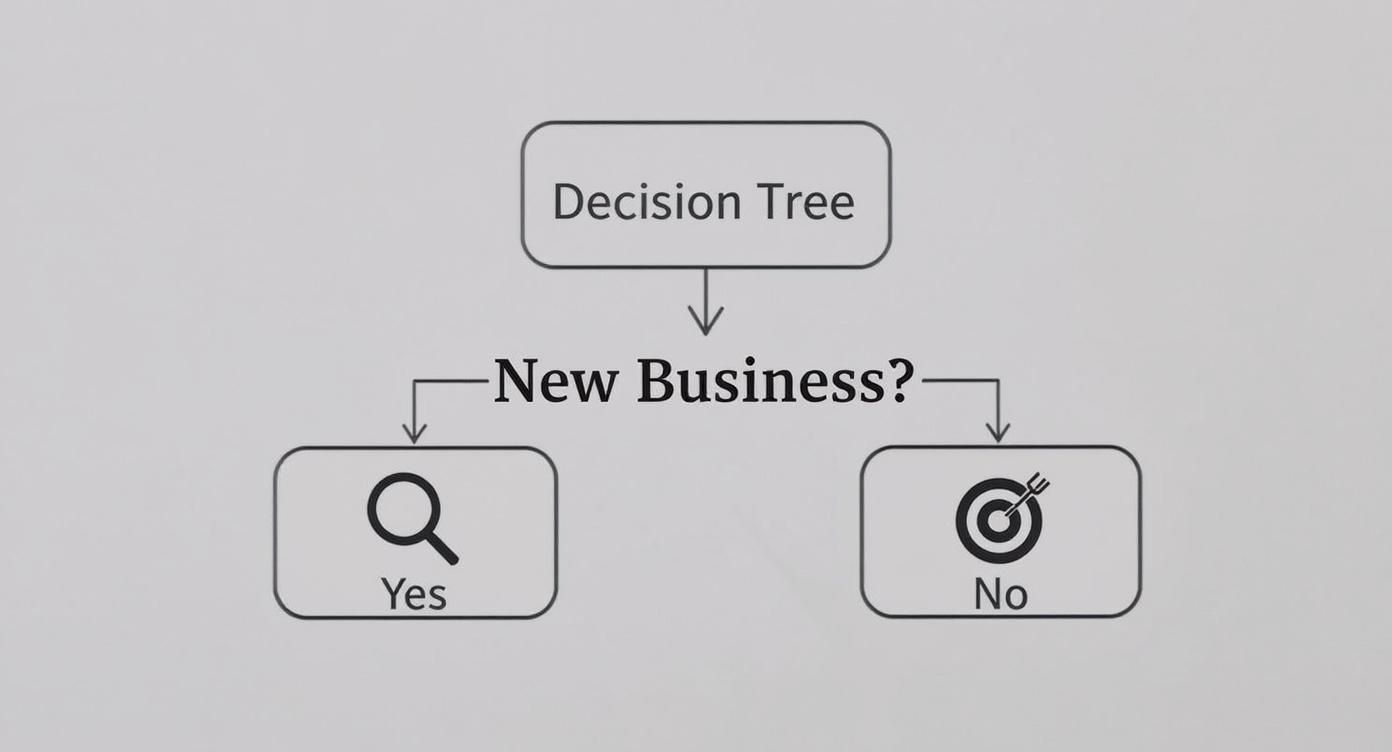
Whether you’re just starting out or have been around for years, a solid website is mission-critical for getting found by local customers.
Your Main Website Design Options
In New Zealand, you've basically got three routes you can go down to get your business online. Each has its pros and cons, especially when it comes to the price.
-
DIY Website Builders (like Squarespace, Wix, or Shopify)
This is the cheapest way in. It’s perfect if you’re just starting out or have really simple needs. You pick a template, drag and drop your content, and you’re away. It’s quick, but you’re on the hook for everything—the build, the content, and all the updates. -
Hiring a Freelance Web Designer
A freelancer is a great middle ground. You get a custom website that’s tailored to your business, but without the big agency overheads. They’ll handle the technical stuff and create a unique design, which is ideal when you've outgrown the DIY route and need something more professional. -
Partnering with a Digital Agency
An agency does it all: strategy, design, development, copywriting, and marketing. This is the best bet for businesses that need their website to be a lead-generating machine, tied directly to goals like SEO and getting more phone calls. It's the biggest investment, but it also pulls everything together for the best results.
Comparing Website Design Options in New Zealand
So, what do these options actually cost in NZ dollars? Every project is unique, but the table below gives you a realistic breakdown to help you plan.
| Approach | Estimated Cost (NZD) | Typical Timeline | Best For |
|---|---|---|---|
| DIY Builder | $30 – $100 per month | A few days to a week | Start-ups, artists, or businesses with a very tight budget and simple needs. |
| Freelancer | $2,000 – $8,000+ | 2-6 weeks | Small businesses that need a professional, custom site without the full agency price tag. |
| Agency | $8,000 – $25,000+ | 4-12+ weeks | Established businesses looking for a high-performance website with ongoing strategy and support. |
Remember, a good website is an investment, not just an expense. The right choice should pay for itself by bringing in new jobs, saving you admin time, or boosting sales. The cheapest option now is rarely the one that delivers the most value down the track.
The Hidden Costs to Remember
On top of the initial build, there are a few ongoing costs you need to be aware of. These are non-negotiable for keeping your site online, secure, and running properly.
- Domain Name: This is your address on the internet (e.g., yourbusiness.co.nz). It's usually about $20 – $40 a year.
- Website Hosting: This is where your website files live. Good quality WordPress website hosting is essential for speed and security, typically costing $25 – $100 per month.
- SSL Certificate: This is the little padlock that tells visitors your site is secure. Some hosts include it for free, but it can be an extra yearly cost.
- Ongoing Maintenance: This is a big one. To keep your website safe from hackers and running smoothly, a maintenance plan is crucial. Expect to pay $50 – $200+ a month for backups, software updates, and security monitoring.
Knowing these numbers upfront gives you the full picture of what you're investing in. It helps you make a smart call that fits your business goals without any nasty financial surprises later on.
How to Brief Your Web Designer for Success

Clear communication is the secret ingredient to any successful small business website design NZ project. Handing over a detailed brief to your designer isn't just ticking a box; it’s about giving them a blueprint to build exactly what's in your head. It’s the bridge between your vision and the final website.
A great brief cuts out the guesswork, prevents those frustrating and costly back-and-forths, and helps you get accurate quotes right from day one. Think of it like giving a builder the architectural plans before they start pouring the foundation. The more detail you provide upfront, the smoother the entire build will be.
The Essential Information to Prepare
Before you even book that first meeting, getting your ducks in a row is crucial. Your web designer needs to get inside your business to build a site that actually works for you. This goes way beyond just picking colours and fonts; it's about understanding what you want to achieve and who you're trying to reach.
Start by pulling together these core details:
- Your Business Background: In a few sentences, what do you do? How long have you been doing it, and what makes you the better choice over the other guys in your area?
- Your Target Audience: Who is your perfect customer? Get specific. Are they "homeowners in North Shore, Auckland," or "commercial property managers in Wellington"? What's the main problem you solve for them?
- Your Main Goal: If the website could only do one thing perfectly, what would it be? Get more phone calls? Book more jobs online? Sell products directly from the site? Nail this down.
Your Design and Functionality Checklist
Once you’ve covered the basics, it's time to get into the nuts and bolts of what you want the site to look like and, just as importantly, what it needs to do. This is where you can really steer the creative and technical side of things.
The fastest way to show a designer what you want is with examples. Saying you want a "modern and clean" website can mean a hundred different things. Showing them a site you love gives them a concrete visual to work from.
Here’s a practical checklist to get you started:
- Competitor Websites: List 2-3 of your main competitors. For each one, point out what you like (e.g., "their booking form is simple") and what you don't (e.g., "the photos look cheap and unprofessional").
- Inspirational Websites: Find 2-3 websites you just plain love—they don't even have to be in your industry. What is it about them that works? The layout? The photography? How easy it is to find information?
- Must-Have Features: Make a non-negotiable list. This could be anything from a photo gallery of your past work, a detailed contact form, an online booking system that syncs with your calendar, or a blog to share your expertise.
- Brand Guidelines: If you have them, provide your logo (in high resolution!), your brand colours (hex codes are perfect), and any specific fonts you use across your marketing.
Getting this information sorted ensures everyone is on the same page from the get-go and helps your designer deliver a website that actually gets you results. To see how these pieces come together in a professional project, you can get a deeper look into the process of website development.
Common Questions About Website Design in NZ
Jumping into the world of small business website design in NZ can feel like you’re trying to read a map in the dark. There’s a lot of conflicting advice out there, and it’s easy to feel a bit lost. Let's clear up some of the most common questions we hear from Kiwi business owners just like you.
How Long Does a Website Build Take?
This is the classic "how long is a piece of string?" question, but we can give you some solid, real-world estimates. Honestly, the timeline for a website project comes down to two things: how complex it is, and how quickly you can get back to us with feedback and content.
- A straightforward brochure-style website (think 5-10 pages) can usually be up and running in 2-4 weeks, provided you have your text and photos ready to go.
- A more involved site, maybe with an online booking system for appointments or a detailed project gallery, is more likely to take 4-8 weeks.
- If you're looking at a full e-commerce store with lots of products, payment gateways, and shipping rules, you’re in for a bigger job. These typically take 2-3 months or even longer.
The biggest variable is always communication. If you can provide quick, clear feedback, the project will fly. Delays in getting content or approvals are what usually stretch the timeline out.
Do I Need Ongoing Website Maintenance?
Short answer: yes, absolutely. Your website isn’t a one-and-done deal. It’s more like your work van—it needs regular servicing to keep it running smoothly and securely. Without it, you're asking for trouble.
Neglecting website maintenance is like leaving the front door of your shop unlocked overnight. Sooner or later, someone will take advantage of a vulnerability, causing damage that's far more expensive to fix than the cost of a simple maintenance plan.
Think of a good maintenance plan as your site’s insurance policy. It stops problems before they start and should always cover these three basics:
- Regular Backups: Making copies of your entire site so if something goes wrong, it can be restored in minutes, not days.
- Software Updates: Keeping the core system (like WordPress), theme, and plugins up-to-date. This is crucial for patching security holes and making sure everything plays nicely together.
- Security Monitoring: Actively scanning for malware and any dodgy activity to stop hackers in their tracks.
Can I Update the Website Myself?
You bet. One of the main goals of modern small business website design in NZ is putting you in the driver's seat. Any decent website these days will be built on a Content Management System (CMS) like WordPress or Shopify.
These platforms are built for business owners, not coders. They let you make simple updates yourself without needing to call a developer. You can easily:
- Add a new blog post about a recent job.
- Tweak the text on your services page.
- Upload new photos to your project gallery.
- Change your contact number or opening hours.
When your website is finished, make sure your designer includes a proper handover and training session. A good partner will be more than happy to walk you through the back end of your site so you can manage your own content with confidence. It saves you time, money, and gives you complete control.
Ready to build a website that works as hard as you do? The team at Four Stripes combines conversion-focused web design with powerful local SEO to get your phone ringing. https://fourstripe.co.nz