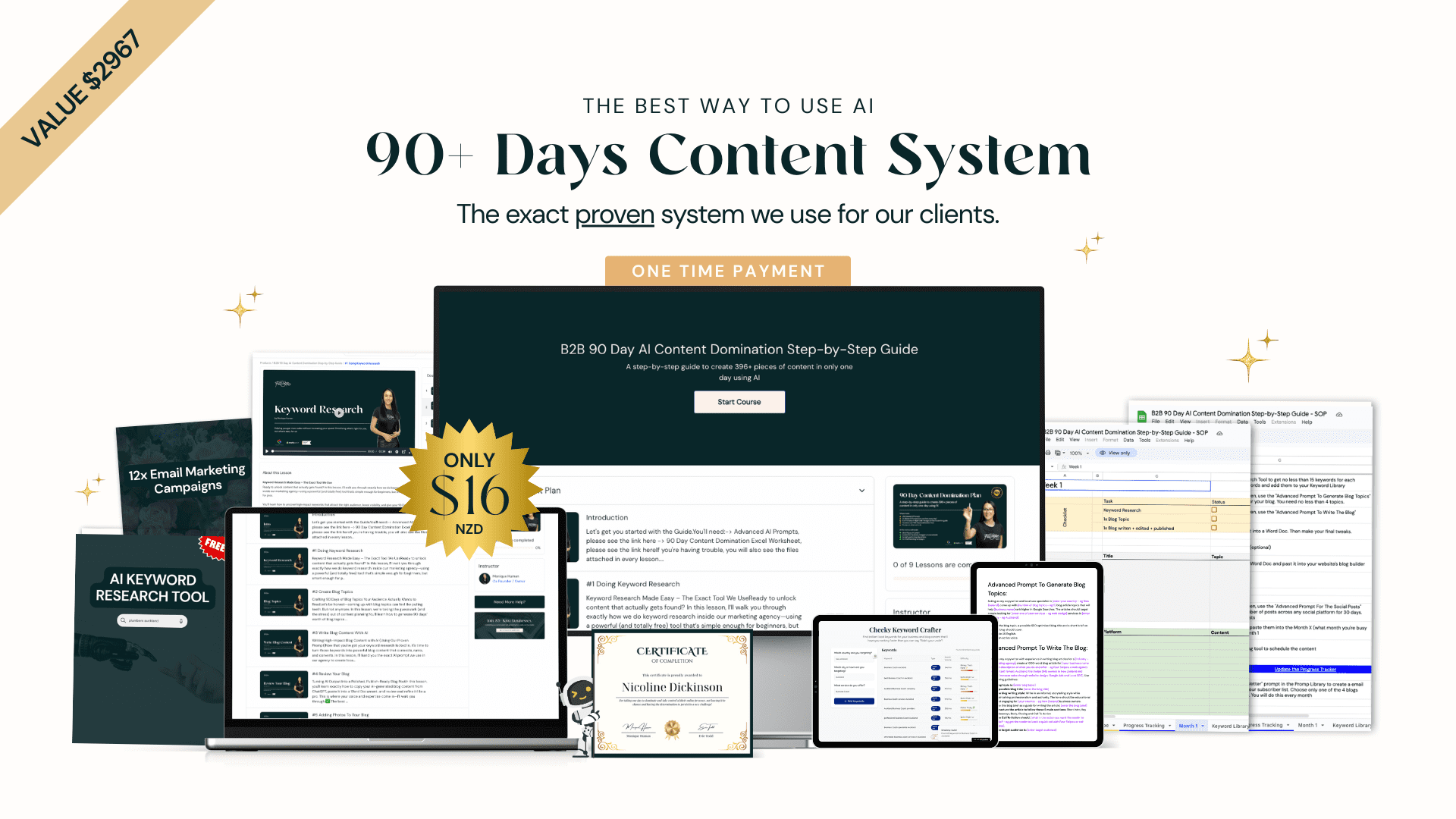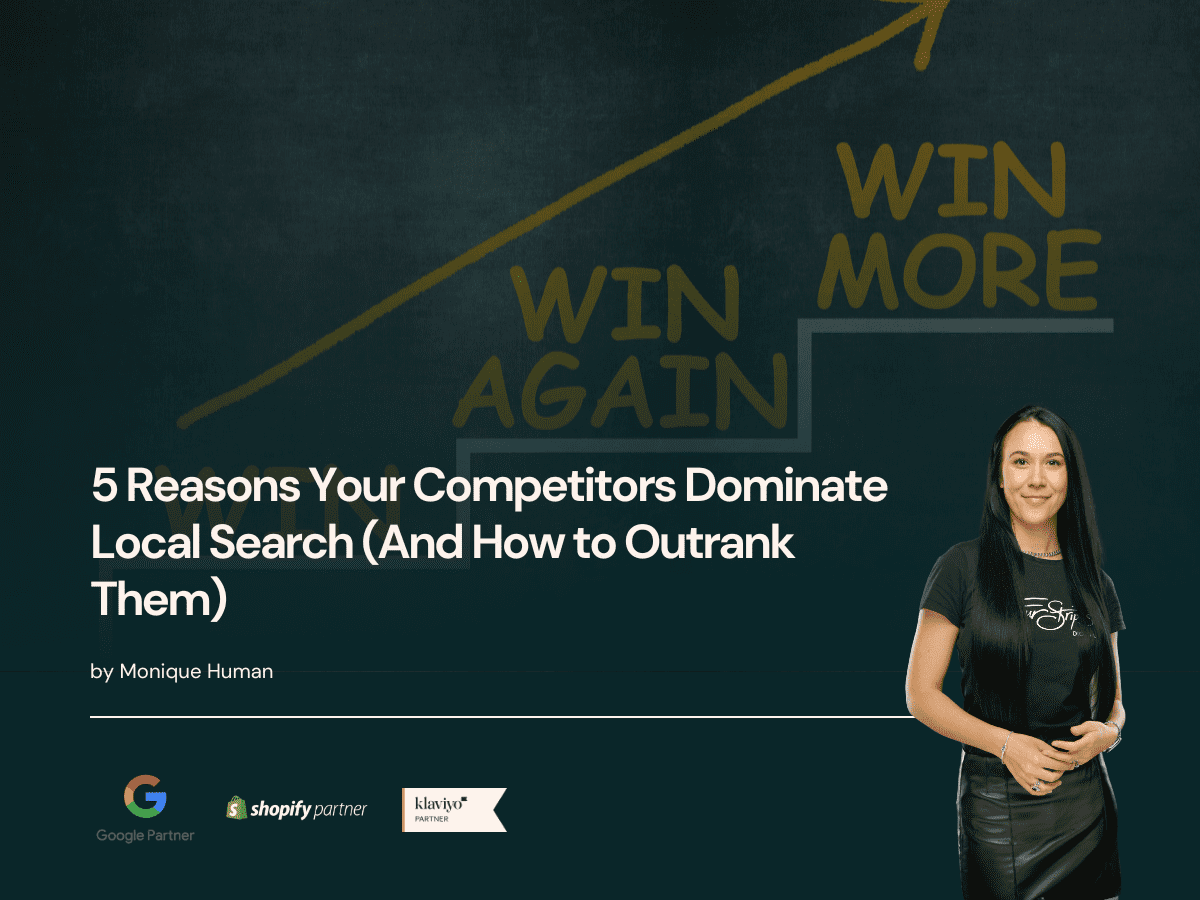Hey there, business owners! Ever feel like you’re shouting into the void online? You’ve got a fantastic business, amazing products or services, and a loyal customer base, but somehow, attracting new customers through Google feels like a constant uphill battle. Well, what if I told you there’s a powerful, often underutilised tool right at your fingertips that can dramatically boost your visibility and drive explosive growth? I’m talking about your Google Business Profile (GBP), formerly known as Google My Business!
Think of your GBP as your digital storefront on Google. It’s often the very first impression potential customers have of your business. An incomplete or poorly managed profile is like having a shop with a dusty window and no opening hours sign – not exactly inviting, is it?
But fear not! Optimising your GBP doesn’t have to be a daunting task. By implementing a few key strategies, you can transform your profile into a lead-generating powerhouse. And that’s exactly what we’re going to dive into today. So, grab a cuppa, settle in, and let’s unlock the secrets to GBP success!
Key Takeaways
Before we delve into the nitty-gritty, here are the top takeaways you should keep in mind:
- Complete every section of your profile meticulously.
- Use high-quality photos and videos.
- Encourage and actively respond to customer reviews.
- Regularly post updates, offers, and events.
- Utilize Google Posts to highlight specific products, services, and promotions.
- Answer questions promptly and accurately in the Q&A section.
- Enable and actively use the messaging feature.
- Monitor your profile’s performance using the Insights tab.
- Ensure your NAP information is consistent across all online platforms.
- Consider professional help from a web agency in East Auckland if needed.
10 Steps to GBP Domination
Alright, let’s get down to the actionable steps you can take right now to supercharge your Google Business Profile:
Step 1. Claim and Verify Your Listing
This is the absolute first step. Head over to Google Business Profile and follow the prompts to either claim your existing listing or create a new one. Verification, usually done via postcard, phone, or email, confirms your ownership.

Step 2. Complete Every Single Section with Precision
Provide your exact business name, full and accurate physical address (specifying service areas if applicable), primary business phone number, and a direct link to your official website. Choose the most accurate primary category and add relevant secondary categories. Keep your hours of operation up-to-date, including special holiday hours. List all your services in detail, using relevant keywords, and select all applicable attributes like “Wheelchair accessible” or “Free Wi-Fi.” Finally, craft a compelling and keyword-rich description highlighting your unique benefits.

Step 3. Showcase Your Business with Stunning Visuals
Use high-quality photos for your profile and cover pictures, showcasing your interior, exterior, products, services, and even your team. Short, engaging videos can also be incredibly effective. Aim for clear, well-lit, and high-resolution visuals and update them regularly.

Step 4. The Power of Reviews: Encourage and Engage
Politely ask satisfied customers to leave reviews and make it easy for them with a direct link. Respond to all reviews, thank those who left positive feedback, and address negative comments professionally and constructively.

Step 5. Stay Fresh with Regular Google Posts
Share updates, news, offers, events, and product information regularly – at least once or twice a week. Each post should include an eye-catching image or video and a clear call to action like “Learn More” or “Book Now.”

Step 6. Answer Questions Proactively in the Q&A Section
Monitor new questions and answer them promptly and accurately, providing detailed and helpful information. You can even pre-populate this section with frequently asked questions. Upvote helpful answers from other users.
Step 7. Connect Directly with Customers Through Messaging
Enable the messaging feature and aim to respond to messages as quickly as possible with polite, professional, and helpful information.
Step 8. Dive into Your Insights and Learn
Regularly monitor your GBP insights to understand how people are finding your business, the keywords they use, where they see your listing (Search or Maps), and the actions they take (website visits, calls, directions). Track photo views as well. Use this data to refine your strategy.
9. Ensure NAP Consistency Across the Web
Your business Name, Address, and Phone number must be identical across your website, social media, and all online directories to avoid confusing search engines and customers. Audit your online presence and update any inconsistencies.

10. Don’t Be Afraid to Seek Professional Help
If you’re struggling or lack the time, consider partnering with a web agency in East Auckland that specialises in local SEO to ensure your GBP performs optimally.
Consistent optimisation of your Google Business Profile is key to improving local visibility, attracting more customers, and achieving significant growth. Treat your GBP as a valuable asset. Ready to elevate your Google Business Profile? Implement these tips today! If you’re in East Auckland and need expert help, reach out to a web agency in East Auckland for a consultation. Your next customers are waiting!